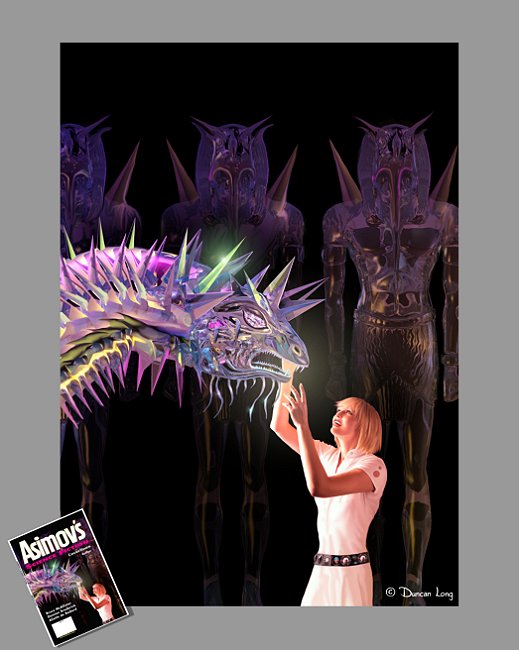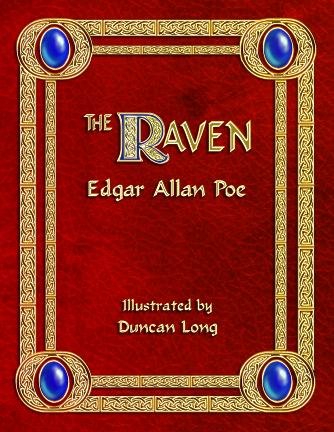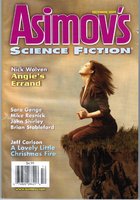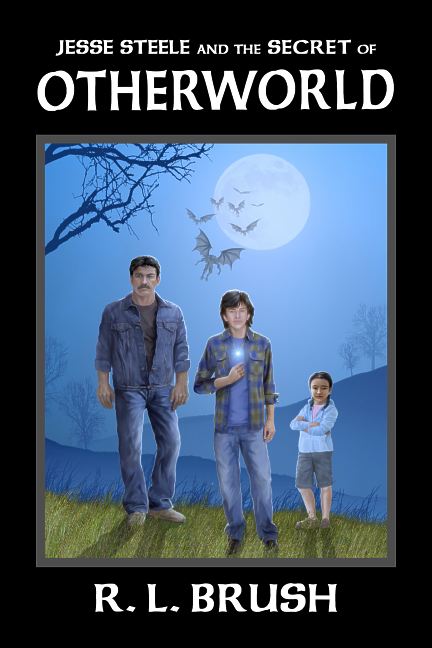Even though this is a blog about book cover illustration, the ebook seems to be taking the publishing world by storm (at least in talk if not in sales) and thus it seems appropriate to express my own personal experience with these devices.
Recently the ebook reader market has heated up, with at least three major corporations (Amazon.com, Sony, and Barnes and Noble) having their own readers with more companies waiting to enter stage right.
I’m not happy with many of the features I’m seeing. I don’t really need an ebook reader with a colored screen, and I sure don’t need one that is big and heavy, or that needs to be accessing the Internet day and night (there are computers, mobile phones, etc., etc., for these purposes).
In short, I don’t want a $250-plus gadget with lots of bells and whistles. I don’t want it contacting who knows where over the airwaves, and I don’t want to be carrying a device that a thief might be tempted to snatch from my hand while I’m reading in public. I don’t want to pay a monthly service fee once I buy the gadget.
All I need is a $100 (or less) unit that has a black and white screen – for reading black and white text, and a machine that I can load ebooks into from my home computer.
I have found one such machine that does all this perfectly: The eBookwise reader. I’ve had one for several years and it just the ticket. It has a liquid crystal screen (a battery charge lasts through several books), has a memory card that holds a hundred or so books (why I need to carry more than a couple of books on a reader is a mystery – but it is nice to have the capability).
The eBookwise reader can load retail books off the net via phone line or a computer hooked to the Internet (for the price of each title, of course).
But I’ve found you don’t really have to buy any books to get lots of reading material. In fact, nearly all my ebook reading is from the free samples, royalty free, and public domain material I get for free on the Internet. Coupled with the competitive price of the reader, this makes for a lot of very inexpensive reading (I figure I’ve probably saved several thousand dollars with this reader – when comparing it to what it would cost to buy the print versions of what I’m reading).
About the only downside is that the reader can’t read PDF format; I’ve had to hunt up a program to convert PDFs to the Word, txt, or rtf files that it can read.
I prefer reading books with the eBookwise reader to reading actual print books. Print books are hard to hold, demand good lighting (the eBookwise reader is back-lit for low light reading), and turning pages – and not losing your place – can be a chore in some environments. With the eBookwise reader, I can read in a totally dark room, lying in bed on my back, standing in the bright sunlight (where the liquid crystal screen can be seen just fine), sitting in a car, or just about anywhere, anytime.
Well, anywhere except the bath where a dip in the brine might create problems for the electronics (I have toyed with putting the reader into a Ziploc bag to waterproof it – but have thus far been able to resist the impulse).
Those designing ebook readers could learn a few things from the eBookwise reader. And it’s going to take something pretty compelling before I give my eBookwise reader up for a machine with lots of bells and whistles and a high price tag to match.
Before closing, I should note that I’ve been reading ebooks for about eight years now. First on a PDA (with a color screen and tiny print – fortunately I am near-sighted so removing my glasses yielded a great and very compact way to read ebooks).
Of late I’ve sometimes pressed a tablet computer into service for reading PDF books (especially art books where seeing the pictures in color is an obvious plus). Two discoveries: First, color is nice. But for novels and so forth, it’s a luxury that just isn’t needed. And color (at least in the present) means either greater expense and/or greater battery drain. Until technology outpaces these twin bugaboos, I’ll take my pages in black and white the way Guttenberg intended.
Second, the act of turning pages can become second nature (as with the eBookwise unit) or it can become a continual toothache-like aggravation (as with my tablet). If the mechanism for turning pages is poor, the reading experience becomes dismal. When a buyer gets ready to purchase an ebook reader, the method of turning pages is every bit as important as the screen, expense, and weight of the reader.
Well, there you have it. Everything I know. Now if you’ll excuse me, I’m going to read some electrons from a new novel.
===========
I’m normally a freelance book cover artist rather than electronic gadget critic. You can see my artwork online at DuncanLong.com.