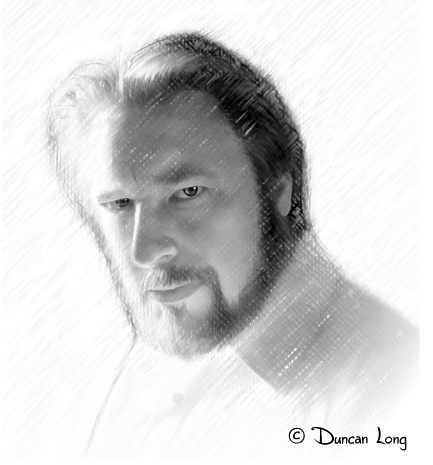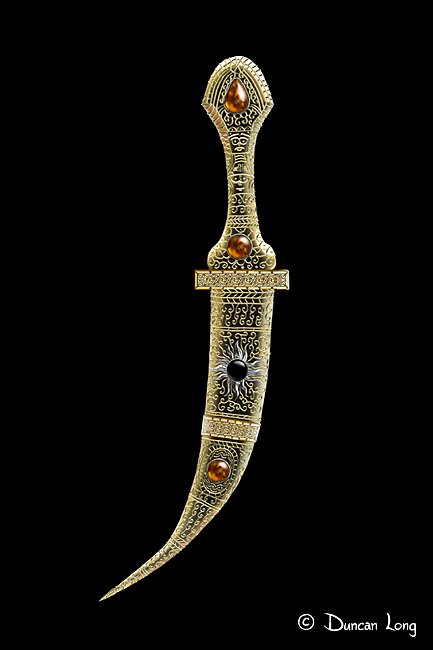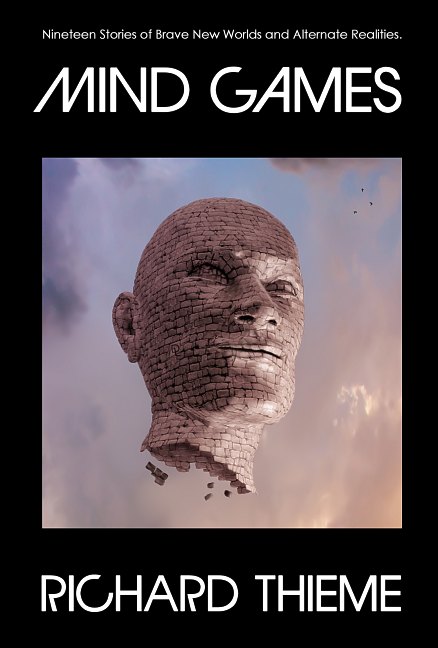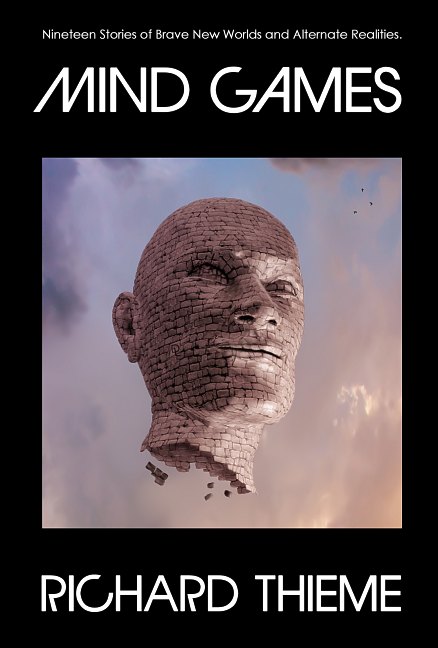
I’ve become a publishing “old timer.” Over the years, I have played on both sides of the publishing street, starting as a small publisher in the 1980s (using a fine-dot, dot matrix to print up copy for the books, no less) which I marketed by magazine ads. This went well and laid the ground work for my writer/illustration work. (Having zero training, I used two books checked out from the library. One on writing ads and marketing mail order products, and another on how to lay out books and magazines. By following them step-by-step, I was able to make a living from a spare bedroom with a large closet to store the books I had printed at a local offset printing operation.)
I eventually discovered I was not as keen on marketing as I was for writing and illustration work, and started a two-prong writing career, writing and illustrating technical manuals and books for smaller presses (including Paladin Press, Delta Press, Loompanics, and Lyons Press among others – around 80-some to date)) and writing novels (HarperCollins, Avon Books – 13 in all to date). Along the way I did some ghost writing for big-name TV and stage folks (who must remain nameless).
For about two years in the 1990s (I think – not sure on the timeline here) I taught writing with the LongRidge correspondence school; taught one semester of writing at a local college. Discovered there were lots of very talented writers who were having a terrible time getting into print.
Over the late 90s, I watched many writing markets dry up for beginning writers, as well as mid-list writers like myself; the growth of the Internet has been a wonderful thing, but it has been tough on the print industry. So as the new century started, I watched more and more of the writers, editors, and even small presses I had worked with go into “early retirement.”
As the writing markets dried up, I started doing more illustration work, honing my skills to tackle novel covers and magazine illustrations as well as the technical illustrations I’d been doing. Little by little I built up an illustration business and for a time my main customers were large publishers with an occasional self publisher.
But over the last five years I’ve seen that slowly change, and today the majority of my work is for self publishing authors (with a segment of my work still being for large presses as well as smaller established presses).
From time to time I have dabbled in self publishing, tried WOWIO, and other outlets, in part since I had a huge block of ISBNs left over from my early days of mail order publishing. (One of my experiments is now a free download Poe’s The Raven for which I created the layout, typeface, and illustrations (along with the secret messages hidden in it). I had aimed to produce a larger version, but ran out of time and went back to making money instead -ha.
So what I’m getting at in this meandering blog entry, is that I feel the time when small presses and self publishers can make a living — at least without a name or marketing budget and lots of self promotion — isn’t here just yet.
But I feel it is coming. If I put my head to the ground, I can hear the thundering herd off in the distance.
About two months ago I launched my most recent offering from my own press: Richard Thieme’s Mind Games. Thieme wrote the stories, I did the artwork (both the cover and inner B&W illustrations), the layout, and typeface design.
I believe this book is noteworthy since Thieme is a lecturer and a big self promoter. If any self-published book has a chance of making it big, this would be the one. So I’m watching this book with fingers crossed, knowing it will be a good gauge of how viable self-publishing is becoming.
Thieme has also given me some insight into what I think the future of book publishing will be for most authors who perhaps 20 years ago would have been on the mid-list with big presses.
Consider: His book is of cutting-edge science fiction short stories, beautifully written, each a gem. But today, unless you have a big name powering it, the chances of a collection of short science fiction stories being published by a large press is about as great as being hit by a meteor while watching a fireworks display.
Will self-published books and small virtual presses like mine replace the traditional “mid-list authors” that large publishers had in the past? Will marketing through Amazon.com or mail order replace the book store for most buyers sometime in the future? I don’t know, but I suspect we will see the answers to these questions in the next ten years.
So I’m watching Thieme’s efforts because I think he, and other authors like him, are blazing the trail on the path that many writers will (or already are) taking into that wilderness wherein lies the future of publishing.
=====================
When not writing books, Duncan Long is a freelance book cover illustrator for HarperCollins, PS Publishing, Pocket Books, Solomon Press, Fort Ross, and many small presses and self-publishing authors. See his cover illustrations at: http://DuncanLong.com/art.html
=====================