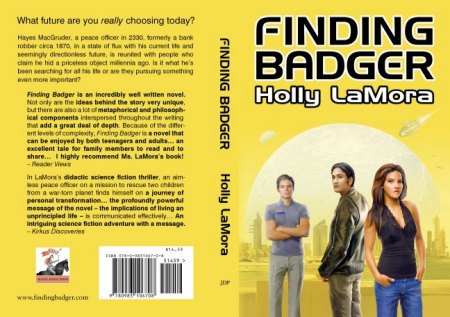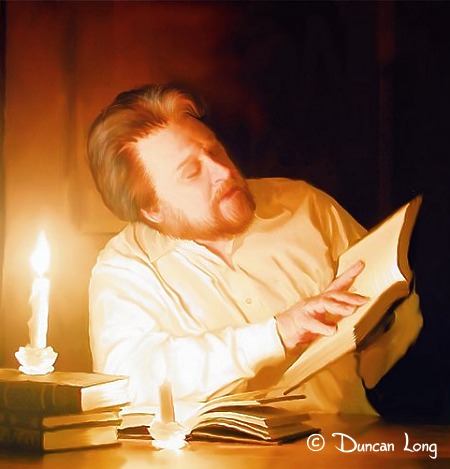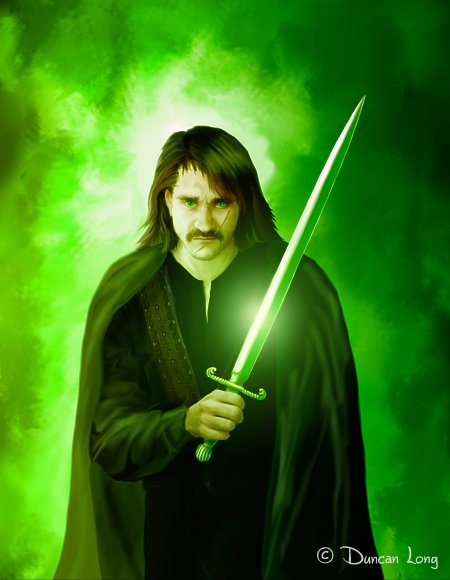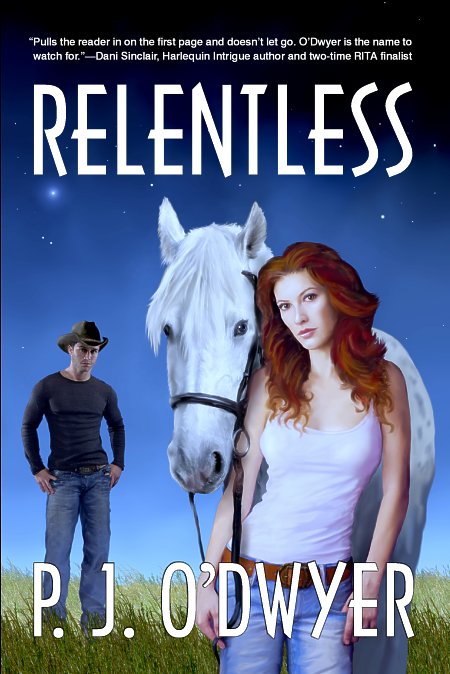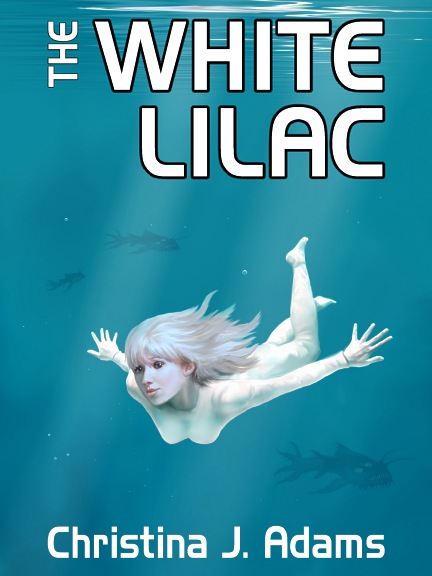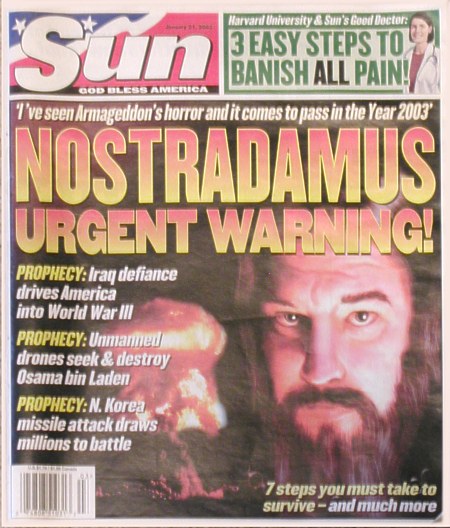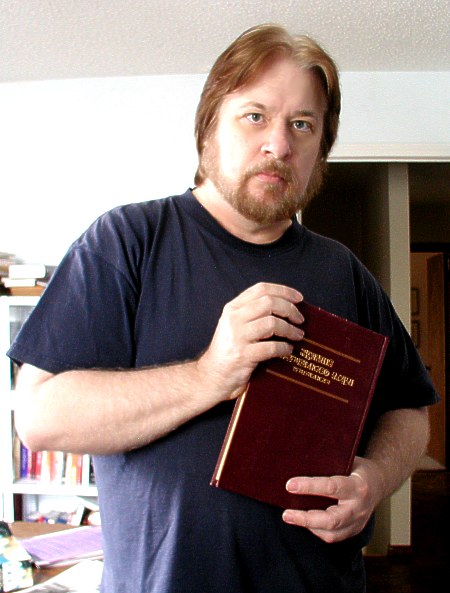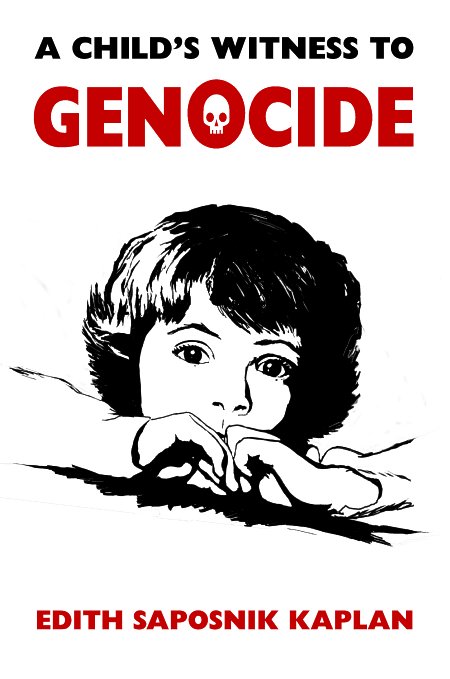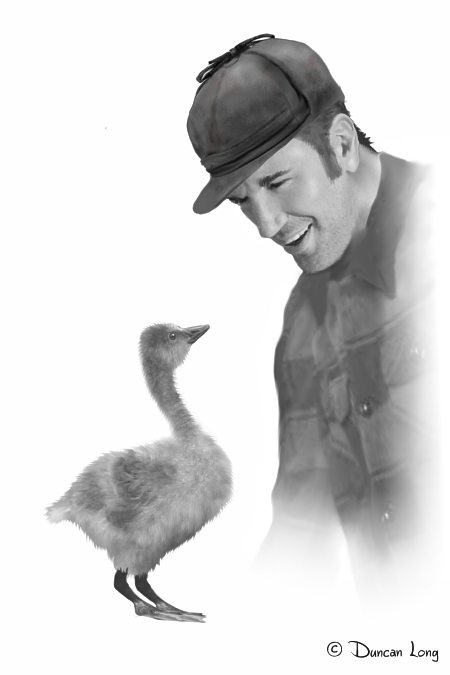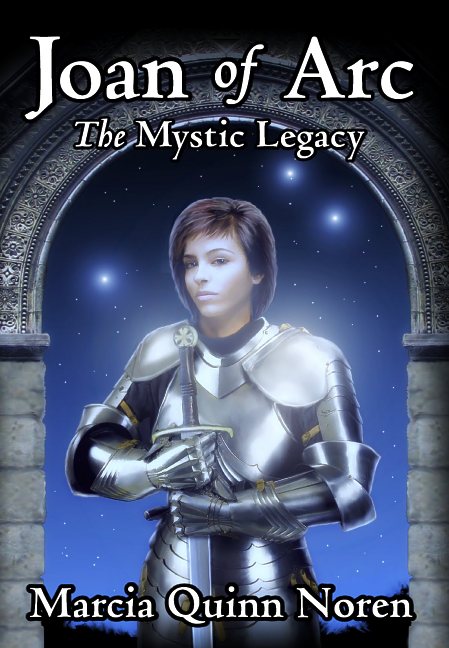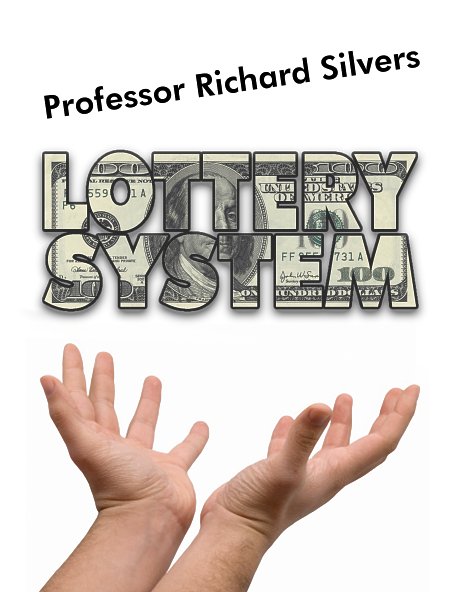Mary's Hope - Cover Illustration for Asimov's Science Fiction Magazine
I’m often asked how I create my book cover artwork and magazine illustrations. So I decided to write a little about that in this post (and also to create a reference page for folks asking this question in the future).
First off, while I try to achieve a traditional, painterly look with much of my work, in reality it’s digital. There are no framed paintings to buy and no paper drawings available. I appreciate the inquiries as to which canvas and drawings I have for sale, but the truth is there are none. All I can offer those needing something to hang on the wall is a pocketful of electrons. (I may create posters or prints one day, but right now those are on the back burner.)
When creating illustrations for publishers, there are many pluses to painting digitally, from reduced cost of supplies, to easier experimentation with layouts, to ease of getting the finished illustration to press — so many that it puts painting with traditional paint and brush in the same category as writing a book manuscript with pencil and paper. Yes, it can be done, but the ease of doing it via a computer makes the choice a no-brainer, at least for me.
Of course regardless of the medium, the training of the artist shows through. My art background is that of a self-taught pen-and-ink illustrator, basically creating illustrations for the technical books (mostly about firearms) that I wrote way back when. As computers started to get fast enough to produce viable artwork for print, I made the switch to that mode of drawing/painting and have never looked back since. My drawing tools were boxed up and never used again (though I may get them out to hang on the wall one day soon as they do have some emotional connection to me even today after all those hours spent hunched over a draftsman table).
My pen-and-ink background of drawing realistic depictions of hardware and such translates into a similar effort to create very realistic paintings with my digital artwork. There’s more detail in my illustrations than one might otherwise see, and sometimes to the point that my artwork is confused with photos.
Today, many digital artists still start their artwork with pencil sketches that they then scan into the computer and from there work with the picture digitally. That process just isn’t for me; I work digitally from start to finish these days. It’s just faster, cleaner, and (for me) more natural.
My software of choice is Corel Photo-Paint. Most of my work is done on the old Window 95 version 8 of Photo-Paint with the newer version (X5) employed for some processing of illustrations.
I find Photo-Paint has all the brushes and tools I need, and after using it for years, I can work very rapidly with it without the mechanics of running the program getting in the way of my flow of ideas. Photo-Paint also allows for shortcut key modifications (so all commands can be issued from my left hand while my right is working with the graphics tablet) and fast toggling between two tools.
I occasionally create 3D renders which then go to Photo-Paint for extensive reworking. However I do this less and less as it’s often faster for me to just paint what I want to see. Most 3D software seems amazingly obtuse in its layout and commands, and very counter intuitive in how it is operated. There are rays of hope (like Sculptris) but these seem few and far between.
On those rare occasions that I do create a render for background or such, I generally employ an elderly copy of Vue or (very rarely) Poser — the latter to work out lighting and perspectives for the most part. (I find Poser creates very “plastic” looking figures so it’s a mistake to drop the renders directly into a picture as a shortcut to actually painting a figure; the results are very poor unless I’m trying to create a store manikin or android.)
So for many of my illustrations, all the work is done in Photo-Paint 8 these days.
Currently my hardware consists of a HP workstation running Windows XP Pro with most of my drawing/painting done via a Wacom tablet.
As for the flying monkeys at Duncan Long Studio… Well, that’s another story.
====================
Often found slaving over a hot digital tablet while shooing invisible flying monkeys, artist Duncan Long creates illustrations for novels and magazines including HarperCollins, Pocket Books, Mermaid Press, Moonstone Books, and the books of many self-publishing authors. More of Duncan’s book illustrations and graphic artwork can be explored at Duncan Long’s Portfolio
=====================